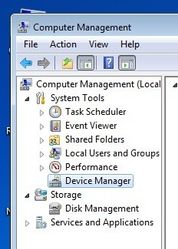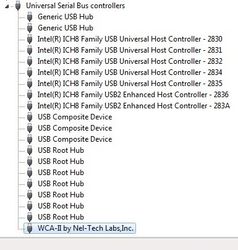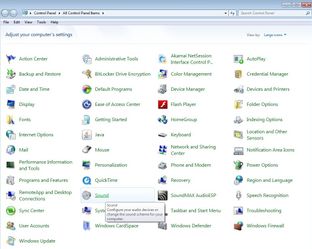TELink TCA plays no audio
Refer to the guide below if you are having issues with your TCA not playing any audio
Step One: Verify in Windows that you have both WCA-II drivers installed.
Right click on My Computer
Choose Manage
On the left side of the window, choose Device Manager
Expand the Ports (COM & LPT)
Verify that you have a WCA-II by Nel-Tech Labs,INC. entry
Expand Universal Serial Bus controllers
Verify that you have a WCA-II by Nel-Tech Labs,INC. entry
Step Two: Verify Windows recognizes the UAC3556B audio output
Open the control panel
Click Sound
On the main tab (Playback) verify you have a UAC3556B audio device present
Once the above steps have been completed, run the Discover TCA (Telephone Communications Appliances) from the Tools menu in NTL Studio.
Follow the prompts that appear.
If this does not solve your issue, re-install Direct X by downloading and installing from the Microsoft website.