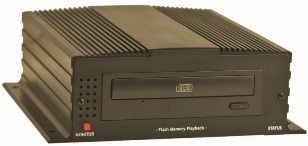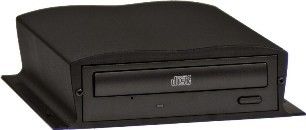Burning a Data CD with Windows 7 (Sonorous CD)
To burn a Data CD for Sonorous CD using Windows 7, you must use the "Like a USB flash drive" setting in the Windows CD burning program. Attached are step-by-step instructions for creating the correct Data CD format.
Note: Sonorous Model 1 will not load CDs burned using the Windows Vista or Windows 7 file systems. If an incompatible CD is used, the LED Status will rapidly flash red & will not accept the CD.